
HOW TO USE CCTV CAMERA IN MOBILE BY CLOUDSEE
Transcript
Viewing Your Security Camera on Your Android Smartphone with Cloudsee http://www.s2abd.com
Today we are going to look at how easy it is to view your DVR from your android phone. Start by going to the marketplace where we will search for Cloudsee. Click on the first result, then select free to install it and accept the conditions. An icon at the top will appear to show you that it is downloading and then installing. Return to your home screen and go to your apps and click on the Cloudsee icon.
We are now prompted to add username and password for sing in/ login.If you don’t have login details then you register your email id and give password for app.After register your email id then login to the app otherwise just go to Visitor login for add your IP Camera or DVR. After login you will see some black screen instruction then slide the black screen left side several times then you will see a Plus sing on right side. Click on Plus sing the you will see http://www.s2abd.com
1.Add by CloudSee ID
2.Add by Sound wave
3.Add AP Device
4.Scan QR code
5.Scan LAN Device
If you are in same network click on scan lan device/scan QR code on Camera or It will show on DVR. If you are not in same network then click on ADD BY CLOUDSEE ID. when scan LAN device complete it will show you some id if there is any ip camera or Dvr on that network. Click on add to add camera or dvr. http://www.s2abd.com
There are several interesting features we can click on an individual camera, this icon here will cycle through the cameras and this will bring you back to the matrix view. There is also a PTZ feature; if you select a camera with PTZ capabilities we can control the camera from your phone. If the camera has audio enabled you can click the audio icon and hear the audio from your phone. At the bottom you can see the number of standard controls. You can have presets which will let you have presets on your PTZ. You can capture a screenshot or trip a relay if your system is setup with IO. If you click channel it’ll take you back to the matrix.http://www.s2abd.com
http://www.s2abd.com
http://www.s2abd.com
http://www.s2abd.com
Customer support service by UserEcho
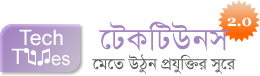

Internship in Digital Marketing
http://www.s2abd.com